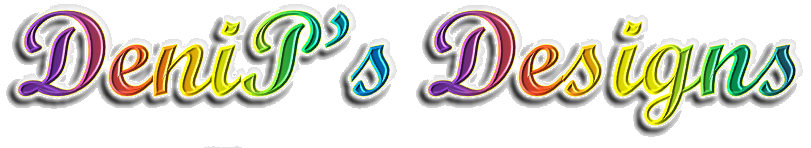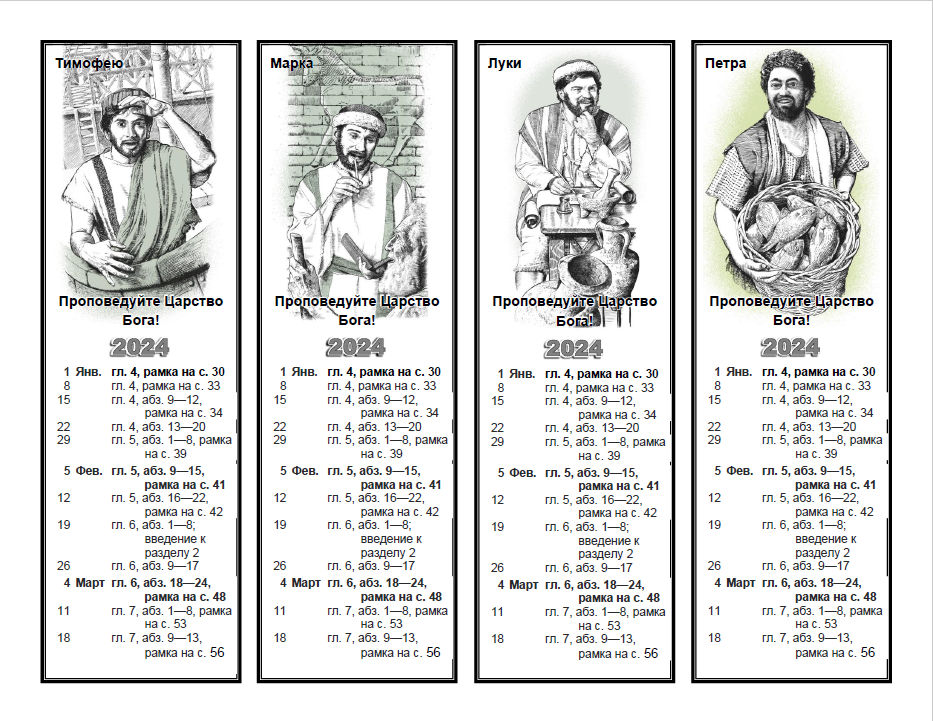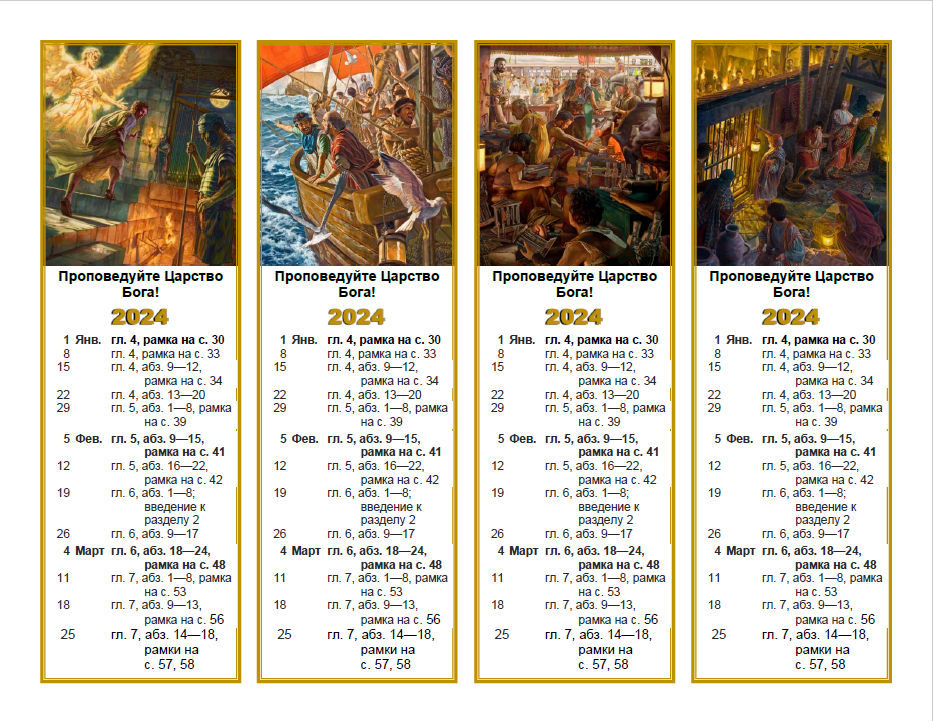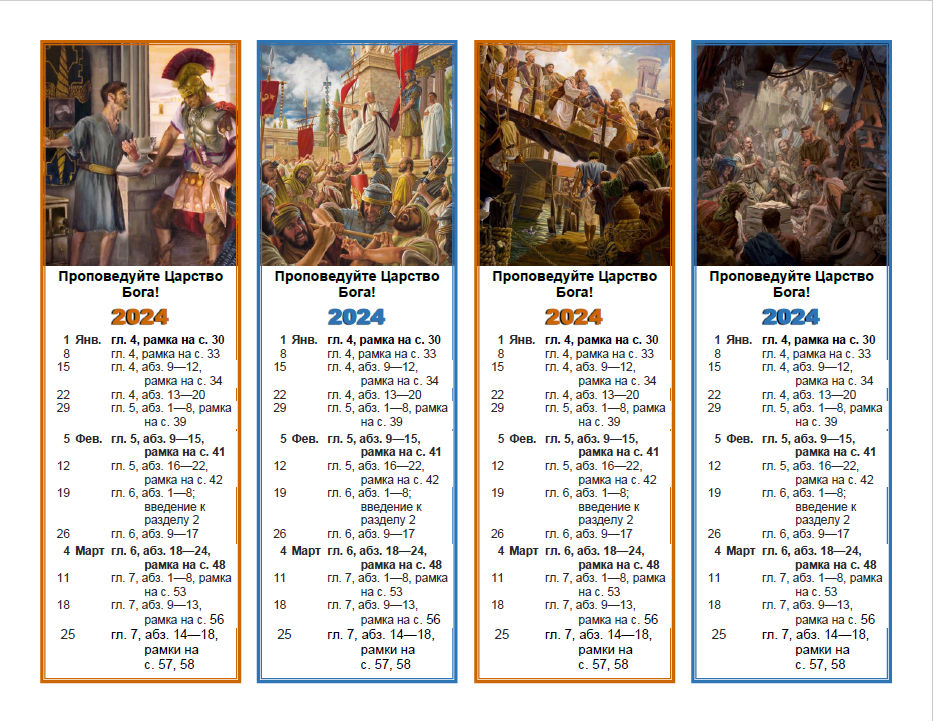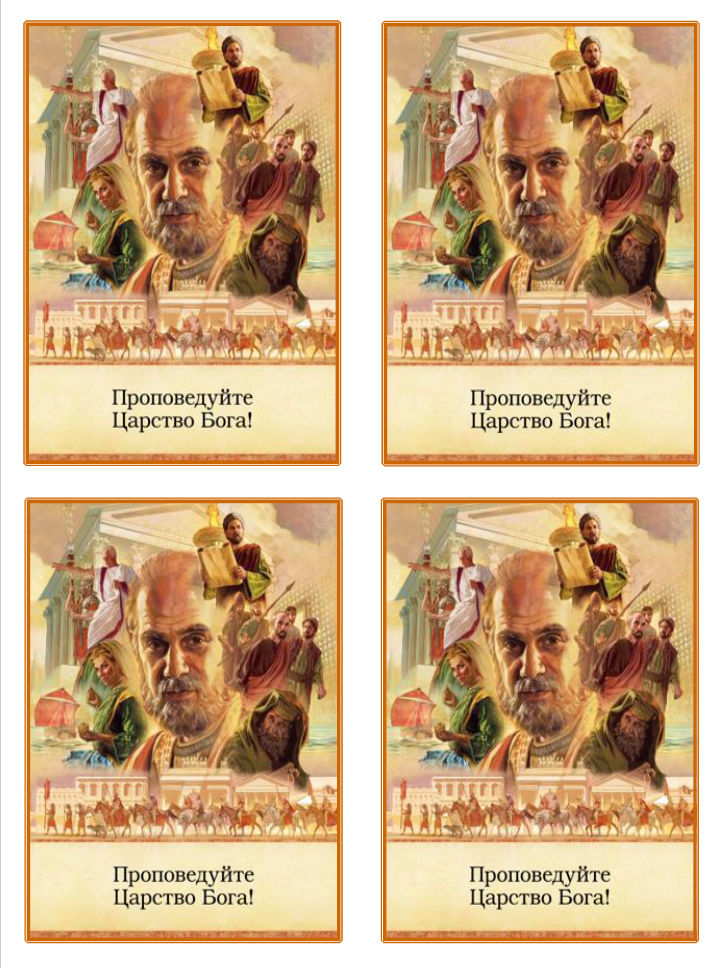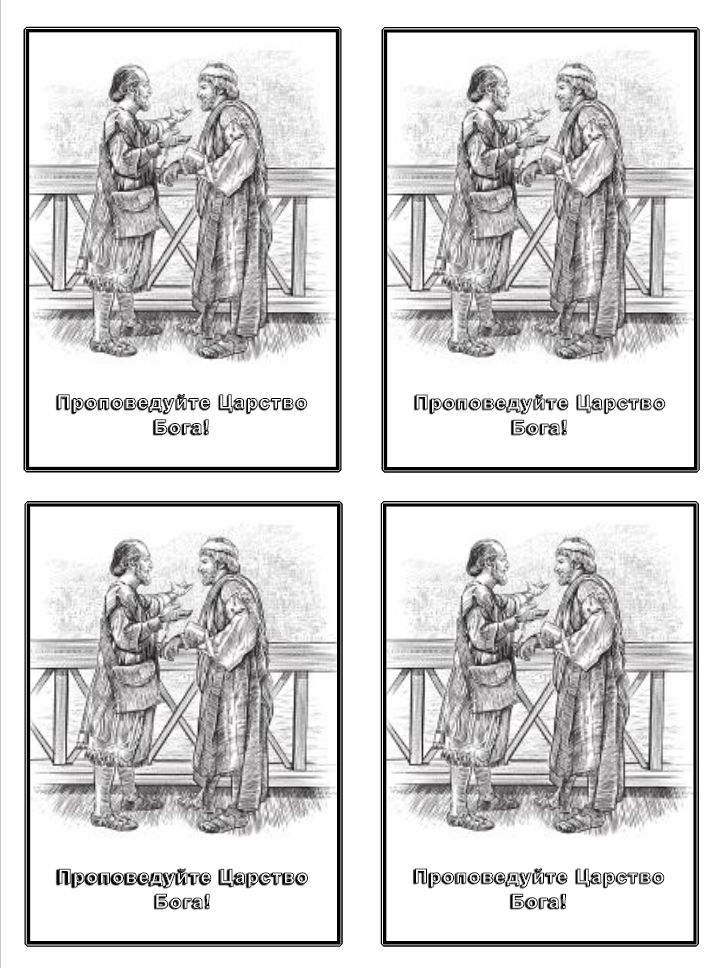Русский Bookmarks
2024Изучение Библии в собрании
Проповедуйте Царство Бога!
(bt-U)
|
The front side of the bookmarks are shown.
If the complete date range is not shown on the front, then the remainder is on page two for printing on the back. All bookmarks will print as shown on full sized 8½" x 11" sheets. Bookmarks can be downloaded or printed using either Microsoft Word If the document opens in an app, like Adobe, instead of downloading, then use the app's 'Menu' options to either save the bookmark to your device's storage or print it. The images below are NOT suitable for printing bookmarks. |
Updated 2024-01
Back to Top
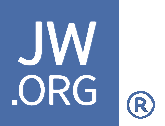
|

|

|
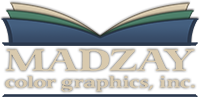
|

|
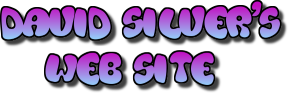
|